I’m working on a book that compiles many of the articles I wrote for The Idaho Statesman’s Business Insider when I lived in Boise. I’ll be posting them throughout the next months and welcome your comments and corrections.
Before you hit “print” or “send” on any document, you need to be sure it is as free of errors as possible. This is most important when dealing with words with a longer life span, such as website copy, but mistakes weaken any communication.
First, for fun, let’s define grammar, punctuation and mechanics. Grammar is the way words are put together to make units of meaning. Punctuation refers to those symbols used to help people read sentences the way we want them to be understood.
Mechanics refers to the arbitrary “technical” stuff in writing: spelling, capitalization, use of numerals, and other conventions.
Usage is the way language is used. Usage evolves and changes with time and attitudes. Usage affects grammar, punctuation, and/or mechanics. 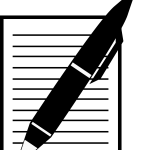
Let’s move on to ways to check our documents. The best proofreader is someone else, because it is hard to find our own typos. But if you don’t have that luxury, try these hints.
1.) Print your document instead of proofreading it on the computer screen. You’ll find more errors.
2.) Read the document backward. You’ll see words you’ve skipped.
3.) Pay attention to, but don’t blindly obey the spelling and grammar checkers on your computer.
4.) Use the auto-correct feature in your word processor to correct words you consistently mistype. Add your personal bugaboos to the program.
5.) Read your work aloud. If you are bored by your voice, consider trying a free program such as Text Aloud, which converts any text into spoken words. Standard voices are free, premium voices come at a fee. I don’t know exactly what a premium voice is, but perhaps sultry comes at a cost.
6.) Use the tip of a pen or pencil to physically touch each word (on the printed page) to force yourself to read each word. Try putting a ruler under a line. Or (idea thanks to Mignon Fogarty, Grammar Girl’s Quick and Dirty Tips for Better Writing) cut out a small rectangular window on an index card and slide it over your copy as you read. I think the hole would be hard to cut. Maybe a notch in the top?
7.) Several automatic editing programs may provide the help you need to check your manuscript for style: overuse of words, unvarying sentence lengths, clichés, too many “ly” adverbs, passive voice, ending with a preposition (not always wrong), misused homonyms, repeated words (close together), common misspellings (such as mispel) and other flaws. Some are free; most give free trials. Google automatic editing for reviews and try them. I’ve tried a couple and they do indeed find errors. I don’t always agree with them or have the patience to use them. However, some people love these programs.
Error-free may be a dream, but these hints will lead to fewer typos and a better finished product.
How about you? What’s your best hint for avoiding those embarrassing goofs (the kind on the page)?
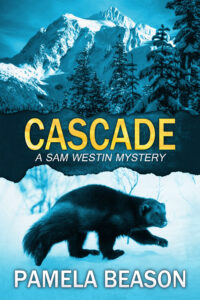
All very helpful tips, Kathy. You are so right about the difficulties of editing your own work. You tend to read what you thought you wrote!
Thanks, Kelly! So true that we see what we want to see. Ooh, am I becoming a philosopher instead of an editor?
Happy New Year to you! Thanks for visiting my site.
Excellent suggestions. And as a former publisher, I can guarantee this stuff really, really matters.
Yep. As your former editor, I agree. Thanks for dropping in. Happy New Year!